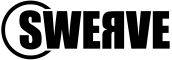Quick Start Guide to Mobile Device Security
Losing a mobile phone is an experience that everyone dreads. The expense and inconvenience of replacing a mobile device is unpleasant, but it only represents a fraction of the damage done - particularly when that device has been used for work use, not just personal use. The cost of the data contained within the device can add up to many times more than the actual value of the device itself.
In today's digital landscape, mobile devices have become an integral part of business operations, offering flexibility, productivity, and connectivity. However, they also present unique security challenges. Services, accounts, and entire businesses can be put in danger by something as simple as misplacing an unsecured mobile phone.
Implementing security measures for both company-managed devices and employees’ Bring Your Own Devices (BYODs) is essential to protect sensitive data, maintain privacy, and prevent threats such as malware or unauthorised access.
Best Practices for Managing and Securing Mobile Phones
1. Device Management and Policy Development
Your organisation should establish clear policies and guidelines for mobile device usage and security. This includes defining acceptable use policies, outlining security requirements, and addressing employee responsibilities. Policies should cover topics such as password complexity requirements, device encryption, app installation, network usage, and acceptable communication channels.
If allowing employees to use their personal devices for work purposes (BYOD), your business should establish a comprehensive BYOD policy. This policy should outline guidelines for device usage, security requirements, and acceptable use.
2. Mobile Device Inventory
Maintaining an accurate inventory of all company-managed and BYOD devices is vital. This allows your business to track devices, ensure compliance with security policies, and quickly respond to potential security incidents or lost/stolen devices. Mobile device management (MDM) solutions can help automate inventory management and provide additional security controls.
3. Employee Education and Awareness
Educating employees about mobile device security risks and best practices is critical. Your business should provide regular training on topics such as identifying phishing attempts, secure app installation, and safe browsing habits. Employees should be aware of the potential consequences of device loss or theft, the importance of password protection and reporting any incidents promptly, and understand the security risks associated with using personal devices for work-related tasks. Ongoing communication and training on these policies are crucial to ensure employee awareness and compliance.
4. Regular Software Updates and Patch Management
Promptly applying software updates and security patches is crucial for mobile device security. Software updates often contain critical security fixes that address vulnerabilities discovered by manufacturers or security researchers, and protect against emerging threats. Remind employees to keep their devices up to date with the latest operating system and application updates.
5. Strong Authentication and Access Controls
Implementing strong authentication measures, such as requiring a passcode, PIN, or biometric authentication (i.e. fingerprint or facial recognition) to unlock devices, adds an extra layer of security to mobile devices. These methods require users to provide a second form of verification, reducing the risk of unauthorised access, even if a device is lost or stolen. Additionally, enforce strong password policies, including regular password changes and complexity requirements.
6. Separation of Personal and Business Data
For BYOD devices, encourage employees to separate personal and business data by leveraging containerisation or dual persona solutions. This approach allows for a clear distinction between personal apps and data and work-related apps and data. Containerisation provides better control over business data, enabling remote wipe capabilities without affecting personal data.
7. Secure Network Connections
When working remotely, staff may be tempted to use public Wi-Fi networks, which can be vulnerable to eavesdropping and man-in-the-middle attacks. Encourage the use of secure networks, such as virtual private networks (VPNs) when accessing sensitive company data. VPNs encrypt data transmitted between the device and the network, ensuring confidentiality and integrity.
8. Device Encryption
Enabling device encryption is crucial to protect data stored on mobile devices. Encryption scrambles data, making it unreadable without the encryption key. This is especially important for company-managed devices that store sensitive business information. Many mobile operating systems offer built-in encryption features that should be enabled and enforced.
9. Remote Wiping and Device Tracking
Enforce policies and procedures for remote device wiping and tracking in case of loss or theft. Remote wiping allows the secure deletion of data on a lost or stolen device to prevent unauthorised access to valuable business information. Device tracking capabilities, such as GPS, can also aid in locating lost or stolen devices.
10. Mobile Device Management (MDM) Solutions
Consider implementing a Mobile Device Management solution to centrally manage and secure company-managed devices. MDM solutions enable IT administrators to enforce security policies, configure devices, remotely wipe data if required, and ensure compliance with organisational security requirements. These tools streamline device management, enhance security, and simplify the enforcement of security policies.
11. App Management and Whitelisting
Maintain control over the applications installed on company-managed devices by implementing an app management strategy. Evaluate apps for security risks before deployment and establish a process for vetting and approving new apps. Consider implementing app whitelisting to restrict installation to trusted and authorised apps only.
For BYODs, establish policies and encourage employees to download apps only from trusted sources, such as official app stores, and educate them about the risks of downloading apps from untrusted sources or clicking on suspicious links.
Many MDM solutions include centralised app distribution and management, which ensures that only approved and secure apps are installed on employee devices.
12. Regular Security Audits and Assessments
Conduct regular security audits and assessments to identify vulnerabilities and ensure ongoing compliance with security policies. This includes reviewing access controls, authentication methods, app permissions, and device configurations. Continuous monitoring of mobile devices can also help identify potential security breaches or anomalies, enabling swift action to mitigate risks.
Mobile device security is a crucial aspect of protecting small and medium-sized businesses in an increasingly mobile and connected world. Implementing strong security practices, policies, and technical controls is vital for safeguarding company-managed devices and BYODs. By focusing on device management, employee education, secure network connections, encryption, authentication, and regular assessments, SMBs can significantly reduce the risks associated with mobile devices.
Swerve can provide expert guidance, tailored solutions, and ongoing support to ensure robust mobile device security and protect the integrity and confidentiality of your business data. Book a call with us today to get started.