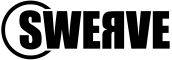What’s the Difference Between Archiving and Backing Up Your Data?
Losing your data can put you out of business. Simple as that. Whether it slows you down or closes you down it’s almost certain a substantial loss will occur.
Businesses need to understand how to protect their data to prevent this, and there are two main methods for data protection - backing up and archiving.
In this article we will cover them both to help you decide which is right for you.
What Is a Data Backup?
Think of a data backup as a redundancy method, meaning if one system goes down, gets hacked or becomes compromised, you have a recent back up of all data and systems that can be recalled.
A good system will make incremental backups every day or sometimes more to make sure if there is a problem or a data loss you can get back to business with minimal downtime.
Here are the three main considerations to take into account when you’re looking at a data backup system.
How often do you need to back up?
This is important as any changes since the last backup are at risk, which begs the question - how much data can I afford to lose? You may choose to backup weekly, daily or even hourly. This can all be scheduled automatically and it’s important to set this up correctly.
Where will you store your backup data?
Let’s say your business gets flooded, along with your assets on the shop floor, you also use several computers and a server on which your backups were held. Choosing a secure offsite location for your data is preferable. There are services which can host your backups in secure locations and also cloud-based solutions.
How will your recover your data?
If you have a breach and systems go down, how much downtime can you afford? When budgeting for the business remember that time is money, and an efficient backup system is worth its weight in gold!
What Is a Data Archive?
Unlike a data backup system, an archiving solution is more putting all your data away in a box in the garage to be accessed later, or a long term storage unit. This type of storage is suitable for documents and files that may be required for compliance. Account records, tax, medical, basically anything you need to keep long term without accessing every day.
Like a backup, it is important to consider offsite archiving in a secure or cloud location. Unlike backups, archived data is stored as it is at the time, and kept offline so it can’t be unintentionally modified or changed.
Do You Need Both a Backup and an Archive?
Small businesses or personal users can usually get away without an archive solution, as they likely only have a small amount of data requiring archiving. In this instance your archiving can be done along with the backup without disruption.
A larger business may have many GB or even TB of data to archive. If this is the case then both backups and archiving will be required. Backup solutions use high-speed storage devices and are much faster and easier to restore than archives, this makes for minimum downtime and data loss.
An archive won’t do the job alone for either a business or an personal user. It’s also important to remember that archiving is not done as frequently, so there is more risk of losing data, and these systems are usually slower, meaning it takes longer to restore the data than a backup.
Creating a Strong Data Backup and Archiving Strategy
A lot goes into a good backup and archive strategy, and it’s critical that you get it right. You don’t want to discover that you’re missing data after a data loss or when you need records for regulatory or legal compliance.
We can provide you with a tailored backup and archive solution for the best protection you can have against data loss. Contact us on it.help@swerve.nz to learn more.