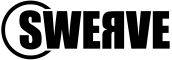Encourage Better Work Habits with Microsoft Viva Insights
Productivity has always been important at work. However, our awareness that well-being factors into productivity is newer. Microsoft is getting in on that trend with its Viva Insights offering. This article shares the basics of how it improves productivity and helps well-being.
Viva Insights is part of Microsoft’s Viva Suite focused on employee experience. The app gathers data while users work and provides recommendations for improvements.
In Microsoft Teams, Insights reviews collaboration data and suggests strategies to boost engagement. Recognizing common topics across conversations, Insights might automatically create a page devoted to that focus area.
Insights also connect people with meeting reminders and by sending RSVP reminders.
Insights can suggest users take breaks or set longer windows of time for focused work. There’s a Do Not Disturb functionality to help prevent distractions, too.
It is not just process-oriented either. Based on Insights, Viva Learning curates courses to foster learning and self-discovery for individual users.
In Personal Insights, individuals can log how they feel throughout the day. Automated check-ins encourage users to take a moment to reflect or to use the Headspace app integration for guided meditation.
A great feature for remote workers is “start a virtual commute." This guides people to review and close tasks, preview the next day, and mindfully end their day.
Guides better management, too
The “My Organisation” page gives team managers insights into employee trends. They can view items such as “average weekly time spent collaborating after hours,” or see the percentage of employees spending time in “long and large meetings,” or how many one-on-ones they are having with managers, or if they have little time to focus on tasks because of meeting overload.
Insights also give managers input to help them better engage with employees. Managers can view aggregated and anonymized feelings data on the Insights dashboard. This can help them identify the risk of burnout or turnover. When everyone’s feeling overwhelmed, Insights might suggest a no-meetings day.
This may sound a little Big Brother – the platform analyses Outlook, Teams, and OneDrive activity. Still, Microsoft promises “only you can view personal data and insights based on work patterns.” Managers see data that captures overall user insights.
Getting the most from Microsoft’s Viva Insights
We can help your business get started with Microsoft Viva Insights. We can connect employees to Insights and assign manager roles within the platform. We can make other suggestions, too, about how to get the most out of your Microsoft tools.
Get in touch now on help@swerve.nz.